In order to integrate my old Acorn RISC PC into my KVM switch setup, I have been looking for an adapter to connect USB input devices to PS/2 sockets on the computer. Preferably in such a way that you can also do this with just one USB port to which a hub is connected. My KVM switch only passes the USB devices to the computers with one cable.
Continue reading
Category Archives: General
!RiscSearch V0.98
After a long time (about 15 years) I have now uploaded an update for my RISC OS meta search engine !RiscSearch to the homepage. The programme queries various search engines and presents their results bundled on one page. The nice thing about this is that you can also access the search engines with older RISC OS browsers such as !NetSurf.
Continue reading
WIA-Loader: Automatic tagging with AI model
I am currently working on a new function for WIA-Loader to automatically tag images during import without using an online service. Until now, WIA Loader could only do this via an external provider (Microsoft Azure Cognitive Services). The new function now loads a locally available ONNX model and lets it evaluate the imported images. The result is a list of keywords for the respective image. The quantity and quality of the keywords determined depends on the ONNX model used.
If you would like to try this out, you will need:
- A purchased WIA-Loader license from the Microsoft Store
- The current WIA-Loader beta version.
- A suitable Resnet ONNX model. I have been using this one so far
In the new version there is a new import step called ‘AutoTag’. You add this to the profile and select the previously downloaded ONNX model in the step settings. Now you can test the tagging by starting an import or right-clicking on an image in the preview and selecting ‘Automatic tagging (offline)’.
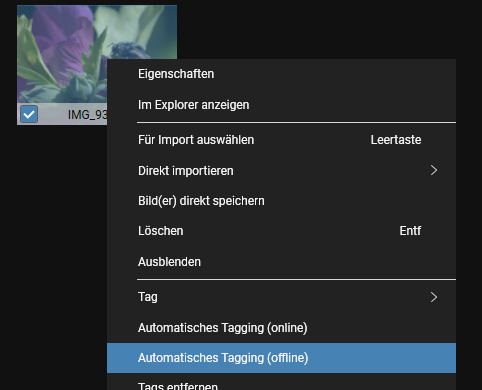
With the ONNX model linked above you can get a pretty good result, but it’s still miles away from what you can get from Microsoft’s online service. I am trying to find a better model or perhaps even train my own. I could then distribute this directly with the download from WIA-Loader…..
ESP32 Radio
Another DIY project I’m currently working on is a radio based on an ESP32. I used a very cheap, old, and faulty Siemens RS-555 radio as the foundation, meaning I removed the old electronics from the radio and am now building it up piece by piece with new components. The original controls of the radio are being preserved and I’m trying to maintain the original functionality of the radio as much as possible and where it makes sense.
Continue reading
DIY game console based on ESP32 (update 30.01.2023)
Since I haven’t written anything here for ages, I thought I’d present one of my current projects: A small game console based on an ESP32.
Continue reading
XCockpit 2020
The first and at the same time last entry for this weird year is again about my external cockpit app XCockpit which i once developed for X-Plane. This year the new microsoft flight simulator (FS2020) was released, i adopted XCockpit for it and tried again to upload it to the microsoft store. This time they could not reject it and now the app is finally available for everybody from the store. It will not work with X-Plane anymore but maybe i’ll fix this with a further release.
XCockpit
One more app i am working on is ready for a first release: XCockpit
Basically the app is an external cockpit viewer for the flight sim XPlane and allows you to place some controls and display on a second pc. Unfortunately there are problems publishing it to the Microsoft Store because the app relies on third party products (XPlane) which are not available from the store.
CryptoBook
Another new app i am working on is now available in Microsofts Store for Windows 10: CryptoBook. This app helps you to manage your cryptocurrencies (Bitcoin, Ethereum, Monero …) and keeps you informed about the current prices. The app is available for free.
WIA Loader Status
Even though it may not always look like this, I’m always working on my ‘WIA-Loader‘ tool. This is probably one of the projects that will never be completed. I am currently in the process of switching the program from Windows Forms to WPF, which means that I am rebuilding the entire user interface. One of the biggest advantages of this changeover is that WIA loaders can now be displayed sensibly on high-resolution screens.
Continue reading
ISSTracker for Alexa
Since December last year I also have a skill for Alexa 'on offer'. ISSTracker empowers Alexa to answer questions about the visibility of the ISS!